The National Institute of Open Schooling (NIOS) has released the results for the Class 12 (Senior Secondary) exams on its official website.
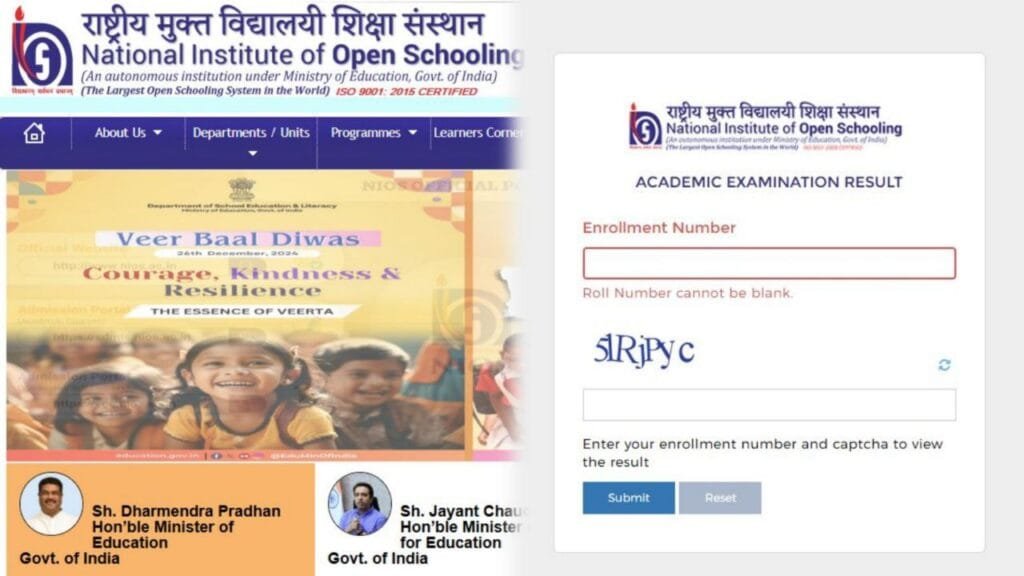
Students who appeared for the Class 12 exams held in October/November 2024 can now check their results by visiting the official website at nios.ac.in.
To view their results, students need to enter their login credentials, such as their enrollment number.
Here’s how you can check your Class 12 results:
- Go to the official website.
- Look for the link to check the Senior Secondary/Class 12 exam results on the homepage and click on it.
- A new page will appear where you need to enter your login details (enrollment number).
- View your results and save the page.
- You can also download the results page and take a printout for future reference.
For more details, visit the official website nios.ac.in

